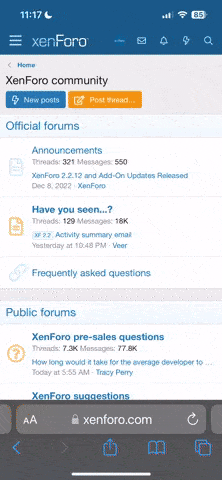- Joined
- Jun 23, 2023
- Messages
- 34
- Thread Author
- #1

I've made this informal guideline in hopes of teaching any new player the ropes on how to start out your journey, this post will dwelve into the Helix UI, what commands are useful to know and a basic introduction on all of the important non-whitelist factions.
Some of the things you may already know, each section is titled so you can also just skip on through. I am going with the assumption that you, the reader are not familiar with our setting.
II. Making a Character & Choosing a Faction

There are many factions on the server with some being whitelisted where you either need to apply on the forums or you need to be invited, the three most commonly played and vital factions are . .
Scientist
To some it is considered as the most vital faction, Scientists focus on innovating or advancing technology that could be useful for exploration or humanity in general, they are able to create their own projects and or learn how to operate the Anti-Mass Spectrometer.
You don't really need a lot of knowledge IRL but rather creativity and patience perhaps for this specific faction, if you are interested there are projects such as Project Xenobarnicia and Project RoMusDaTULP to give you a general idea of how it works, you're always welcome to join and give it your best shot.
Security
They're responsible for securing any scientific equipment and ensuring the safety of all personnel on-duty, they usually require good communication and a bit of teamwork. They sometimes conduct training sessions and or qualifications.
This faction can give you quite a thrill to play at times and is the only faction currently on the server that is allowed to legally carry weapons.
Maintenance
Are engineers who're in-charge of verifying if all the equipment is still operational, they usually make sure to prevent or contain any hazards such as fire, gas or even corrosive agents from spreading or being released.
They are if trained allowed to use PPE such as hazmat suits to shield themselves from any dangers encountered during their shift.
There are also other factions like Chef or Medical but I will not be mentioning those here, they're good for creating passive roleplay if you'd like to try them out.
You can create a character wherever you like or even make multiple, now how do you make a character?
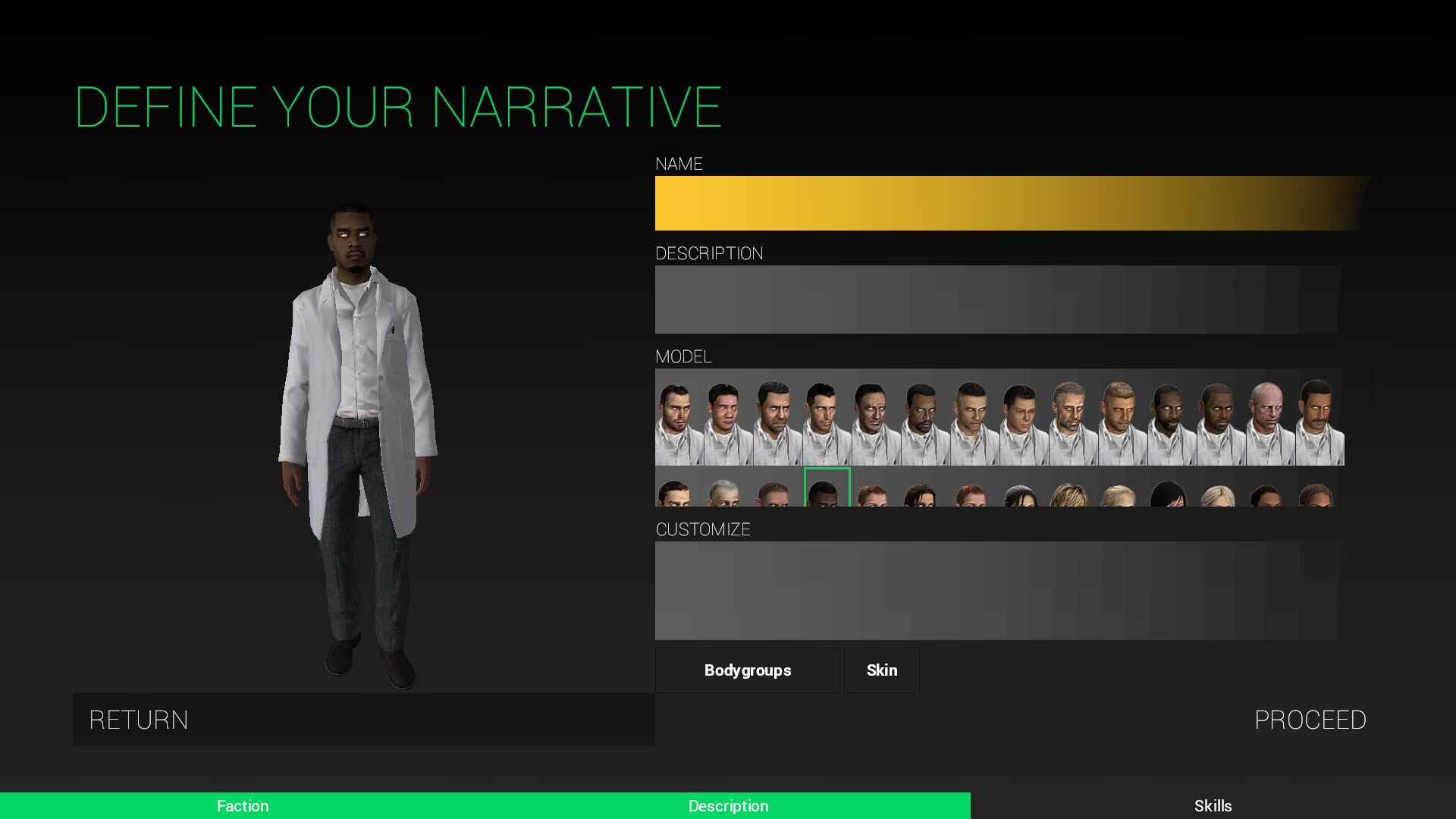
After choosing your faction you are welcomed by this beautiful character creation menu.
When making a name it should be a first and last name that is not a famous individual or a video game character, it should be made up from your own imagination. Also patronymic names shouldn't be used either meaning that your first name shouldn't be the same as your last.
Before you make your character description I'd pick a model you like and stick with it.
When writing a character description it should specifically describe your physical appearance including but not limited to your height, weight, facial features, skin colour, race and or clothes that you're wearing.
A character description should not include a backstory or what the character likes, only really what a person from the outside notices at first glance. If you want you can customize some of the bodygroups if need be.
III. Helix UI
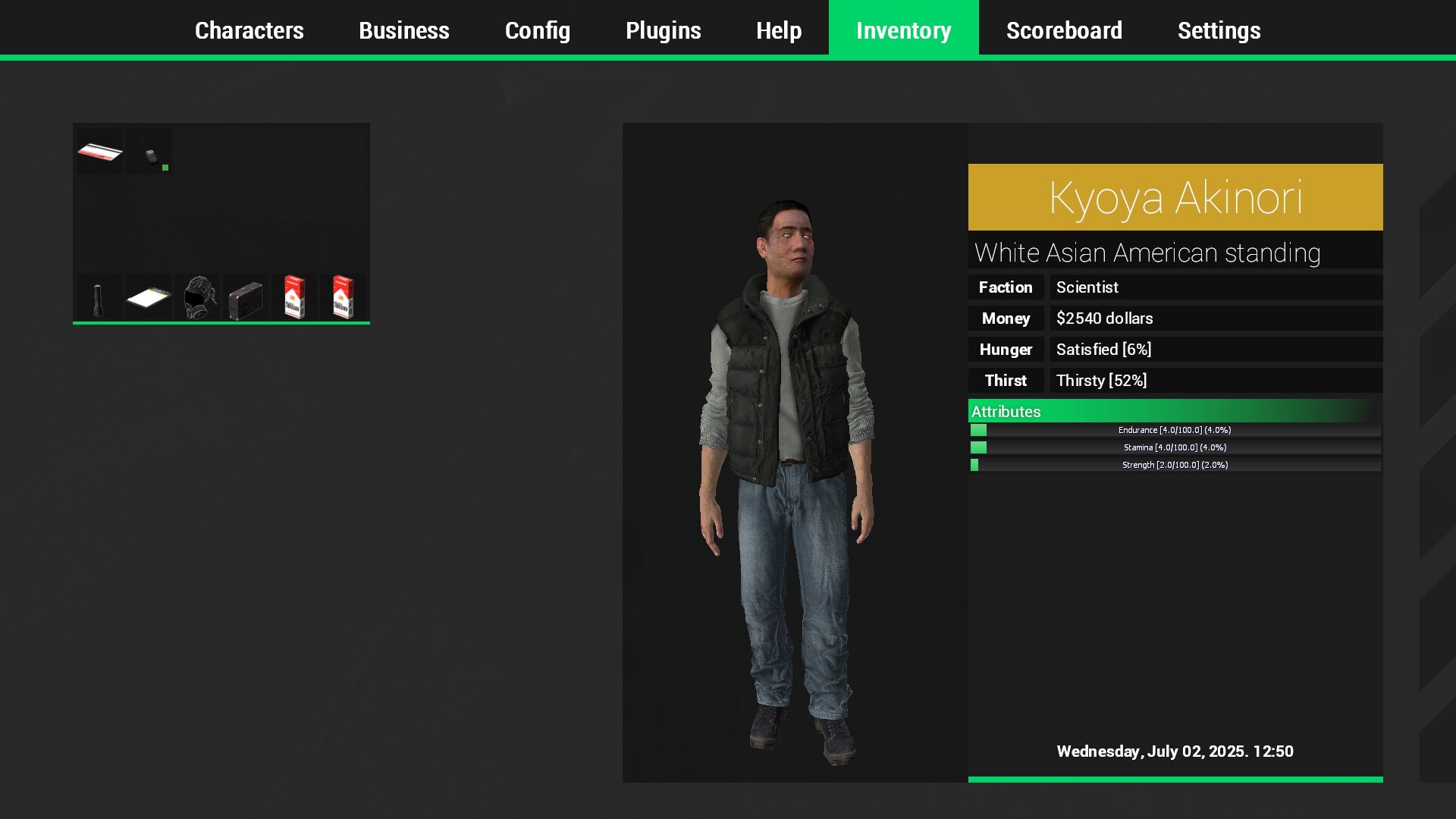
Pressing TAB will open up your inventory and with it a lot of other options, starting with the right-hand side you can see your character's name and the description that you can edit from here too or by typing /chardesc.
It may be useful to know how how much thirst and hunger you have and the amount of money you carry, to your left-hand side you can see your inventory and everything on you.
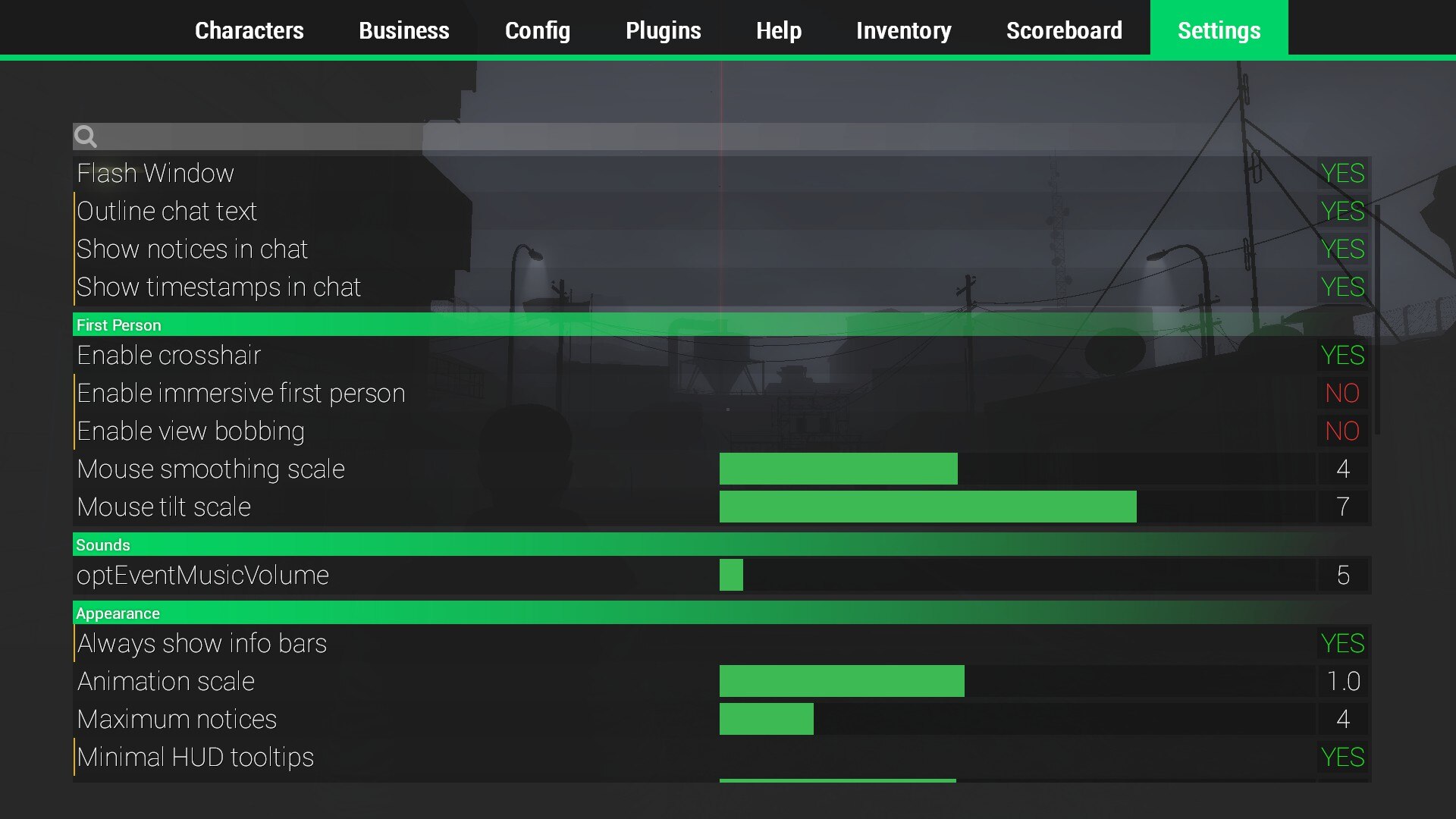
If you go to settings you have a list of options presented to you, some I would deactivate and others are simply personal preference. Disable immersive first person and view bobbing if you prefer the standard first person viewmodel.
If you want to add a bit more to your immersion you can also turn off "Always show info bars"
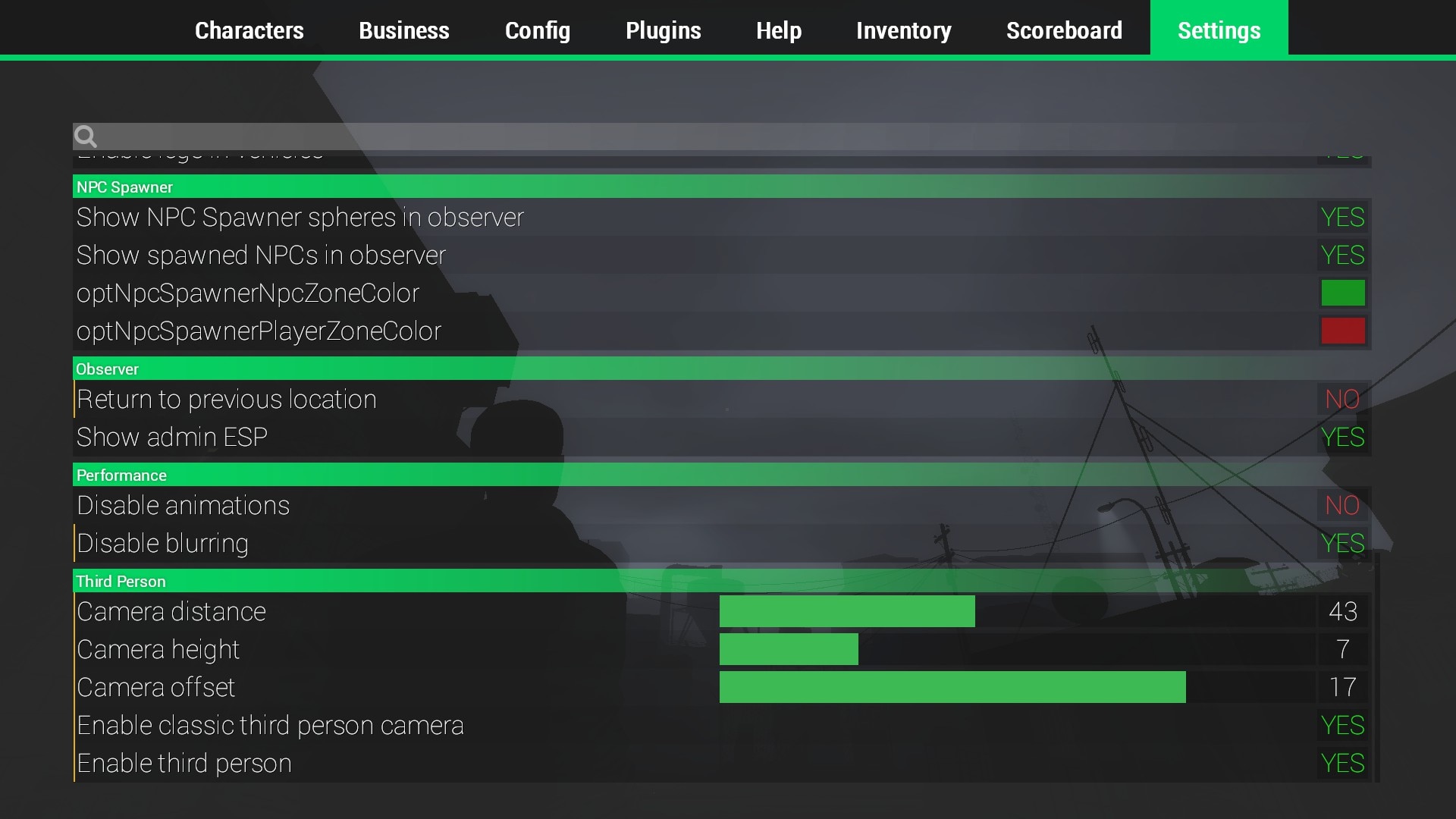
If you like you can turn on both enable third person and the classic third person camera, just know that in tight spaces your camera can get quite buggy causing you to walk in a different direction other than you're looking at.
To combat this issue I simply have third person binded to a key just like below, pick whatever suits you best.
bind "1" ix_togglethirdperson
IV. Commands & Roleplay Terms
To combat this issue I simply have third person binded to a key just like below, pick whatever suits you best.
bind "1" ix_togglethirdperson
IV. Commands & Roleplay Terms
There are a few basic terms you should know followed by a set of commands that any user has access to.
OOC - Out of Character
Is a term used to discuss anything possibly outside of the server or relating to the server itself but your words are not taken into roleplay. You can use this command either by typing // or /ooc and is broadcasted server wide
LOOC - Local out of Character
Is the same thing as OOC but only those in your vicinity can see the message you wrote, use this by typing .// or /looc
PM - Private Message
If you want to write a message to a single person without anyone else seeing it, this command is considered OOC and is used by typing
/pm (name)
Page
Is the IC equivalent of PM and basically privately messages someone as well.
For roleplay purposes you also have a list of act commands such as /actstand, /actsit, /actlean and so on and forth, to view all of them type only (/act) and you will get a list of every command available.
V. End
I hope my guide managed to be of some use to you, if you have any questions you can contact me on discord, steam or here on the forums. Please take in mind that you read through the Lore as well - 2025 Lore
Last edited: